Testing Subscription Features in iOS Apps
This article describes how to test subscription features in iOS apps, including creating sandbox users, testing subscriptions, testing cancellations, and testing subscription recovery.
Creating a Sandbox User
One of the challenges of testing subscriptions is that the shortest subscription period is one week. Does this mean that if I subscribe to a product and then unsubscribe, I have to wait a week to verify if the backend handles the unsubscription properly?
The answer is no. We can create a sandbox user (Sandbox Tester) on the App Store Connect > Users > Sandbox page. A few minutes for a sandbox user equals one month in the real world. Additionally, if the sandbox user subscribes to a product, it will be automatically renewed up to 6 times. Therefore, after a few hours, the sandbox user will automatically unsubscribe from the product.
| Production Subscription Period | Sandbox Subscription Renewal | TestFlight Subscription Renewal |
|---|---|---|
| 3 days | 2 minutes | 1 day |
| 1 week | 3 minutes | 1 day |
| 1 month | 5 minutes | 1 day |
| 2 months | 10 minutes | 1 day |
| 3 months | 15 minutes | 1 day |
| 6 months | 30 minutes | 1 day |
| 1 year | 1 hour | 1 day |
https://www.revenuecat.com/docs/test-and-launch/sandbox/apple-app-store#working-with-subscriptions
Logging in as a Sandbox User
Please log in to the sandbox account you just created on your iPhone at Settings > App Store > Sandbox Account. You can manage the current sandbox account’s subscriptions from this page.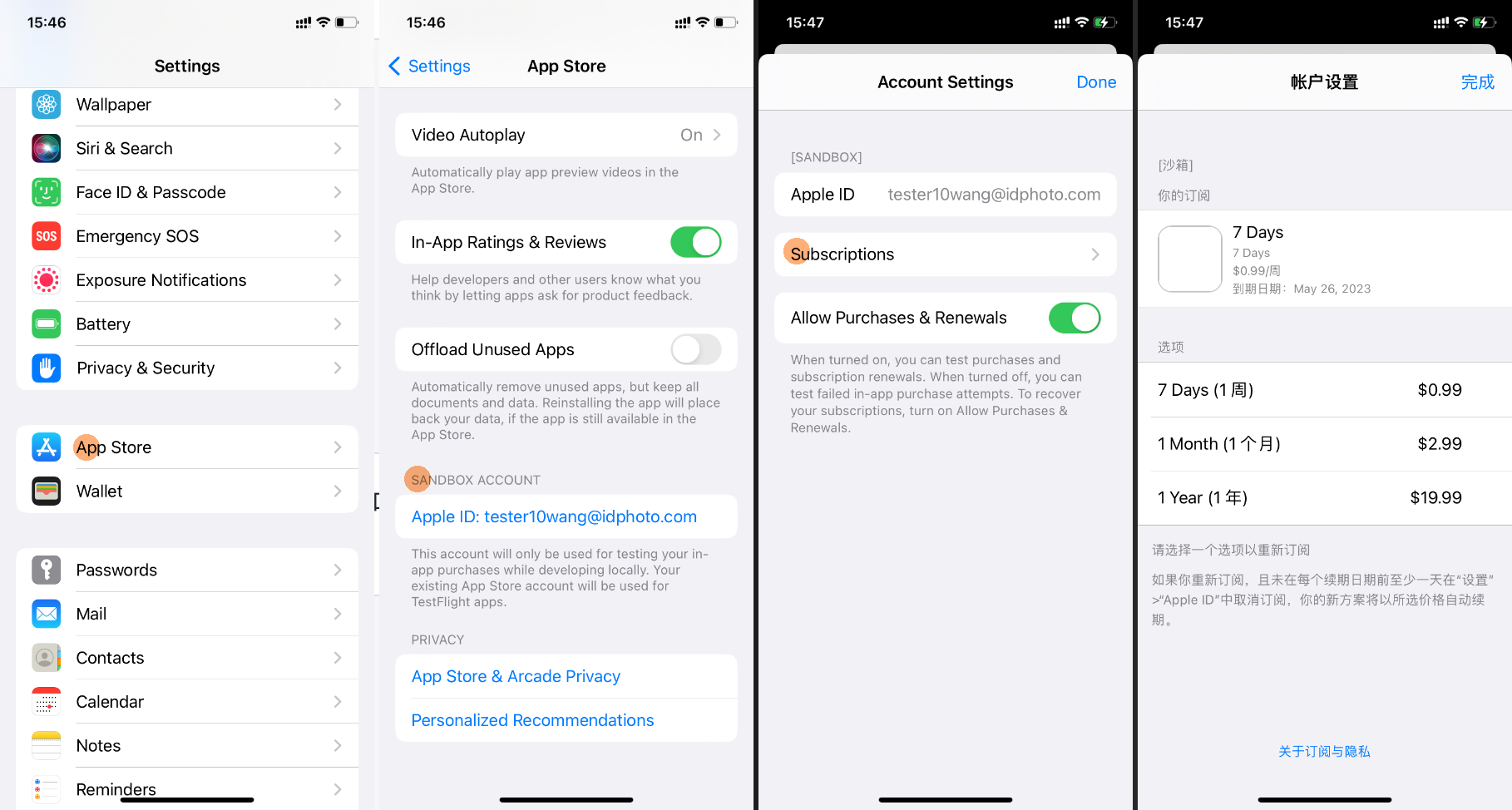
Testing Subscriptions
Note: Sandbox users are only used when the app is installed via Xcode. Apps installed through TestFlight do not use a sandbox account; instead, they use the Apple ID currently logged in on the iPhone.
- Write the code to implement the subscription feature.
- Install the app via Xcode.
- Click the subscription button in the app, and the payment interface will pop up. After payment, the subscription status should change to "Subscribed."
- Force close the app, then reopen it. The subscription status should still be "Subscribed."
Testing Unsubscribing
- Go to Settings > App Store > Sandbox Account to unsubscribe from the product you just subscribed to.
- After 10 minutes, reopen the app. The subscription status should change to "Not Subscribed."
Testing Subscription Recovery
- Subscribe to the product again.
- Uninstall the app.
- Reinstall the app, and the subscription status should be "Not Subscribed."
- Click the "Restore Subscription" button, and the subscription status should change to "Subscribed."